We spun up a server in AWS and when attempting to ping its public IP, the ping request times out.
I have created a security group to enable port 22, enabled ICMP traffic with echo request, and verified that other security group configurations will work. No luck- pings time out.
I'm thinking there has to be a parent setting somewhere that's blocking all ICMP regardless of instance settings- something on the main account.
Anyone have ideas?