The number you want is 7200000 which would be 72000.00.
The conversion you are looking for is:
Positive numbers
{ = 0
A = 1
B = 2
C = 3
D = 4
E = 5
F = 6
G = 7
H = 8
I = 9
Negative numbers (this makes the whole value negative)
} = 0
J = 1
K = 2
L = 3
M = 4
N = 5
O = 6
P = 7
Q = 8
R = 9
Let's explain why.
Based on your question the issue you are having is when packed decimal data is unpacked UNPK into character data. Basically, the PIC S9(11)V2 actually takes up 7 bytes of storage and looks like the picture below.
You'll see three lines. The top is the character representation (missing in the first picture because the hex values do not map to displayable characters) and the lines below are the hexadecimal values. Most significant digit on top and least below.
Note that in the rightmost byte the sign is stored as C which is positive, to represent a negative value you would see a D.
When it is converted to character data it will look like this
Notice the C0 which is a consequence of the unpacking to preserve the sign. Be aware that this display is on z/OS which is EBCDIC. If the file has been transferred and converted to another code-page you will see the correct character but the hex values will be different.
Here are all the combinations you will likely see for positive numbers
and here for negative numbers
To make your life easy, if you see one of the first set of characters then you can replace it with the corresponding number. If you see something from the second set then it is a negative number.