We recently migrated our Pipelines to different Org using Azure DevOps Migration Tool. The Migration itself was successful and we can see all the migrated pipeline in Destination project. But encounter an error "No spool was specified" while running the migrated pipelines.
Does anyone face this issue with the Azure DevOps Migration tool?
I tried by creating a new pipeline in Destination project to check its working and it worked with no issues.
The issue getting only with the migrated pipelines.