I need an idea how to make such a header in css. Usualy I make such a things by setting up backgroud behind the text and moving the text up by negative margin. But here I have a background image behind. Any ideas pls...
Asked
Active
Viewed 48 times
0
Movs
- 317
- 2
- 7
-
1Please show relevant code. See https://stackoverflow.com/help/minimal-reproducible-example for help with doing this. As it stands I don't understand why you can't have both your background image and a linear-gradient making the line. – A Haworth Mar 23 '22 at 07:12
-
A linear gradient! Thank you, this worth a try! – Movs Mar 23 '22 at 07:31
3 Answers
0
one idea can be to use hr in a div to draw line
.inline hr {
width:40%;
}
.inline {
display: flex;
flex-direction: row;
}<div class="inline">
<hr/>
<span>14 days trial</span>
<hr/>
</div>
jeremy-denis
- 6,368
- 3
- 18
- 35
0
You can go with
<div class= 'container'>
<div class="image1">
<img src="" alt="" />
</div>
<div class="text">
<p></p>
</div>
<div class="image2">
<img src="" alt="" />
</div>
</div>
and than apply
.container{
display:flex;
flex-direction: row;
}
UPinar
- 1,067
- 1
- 2
- 16
-
Horrible markup. No need for all these divs, you can put the classes directly on the `img` and `p` tags. From semantic way, the lines should be a background image and not an actual `img`. – cloned Mar 23 '22 at 07:26
-
yes you can do it without divs, but i don't understand why the lines should be a background image from semantic way? can you explain pls @cloned and FYI img's are not a good elements to deal i prefer inside divs. you can just leave alt="" – UPinar Mar 23 '22 at 07:35
-
1Thanks for an idea. And yes, there is no need to upload one more image. We'd better use div backgrounds or border instead! – Movs Mar 23 '22 at 07:49
0
Another Idea.
hr.right {
float:right;
width:40%;
}
hr.left{
float:left;
width:40%;
max-width
}
img {
background-size:cover;
height:100px;
width:100%;
top:0;
}
.myheader {
top:80px;
position:relative;
overflow:overlay;
}
<div>
<div class="myheader"><hr class="left">MY TEXT HERE<hr class="right"></div>
<img src="https://thumbs.dreamstime.com/b/watercolor-poppy-bottom-border-horizontal-floral-background-abstract-pink-flowers-leaves-white-botanical-illustration-180021083.jpg">
</div>
Crystal
- 1,845
- 2
- 4
- 16