Hello I am using maxDate in datetimepicker like this:
const today = new Date()
$('#recordtime').datetimepicker({
sideBySide: true,
locale: 'bg',
format: 'DD/MM/YYYY HH:mm:ss',
maxDate: today
});
But the problem is that I can pick till 8:00:00 - today
Why is That? Do I need to set some local time settings in the script to restrict to 00:00:00?
The js that I use is: https://cdnjs.com/libraries/bootstrap-datetimepicker/4.17.37