Hi everyone I have problems with the full screen I have tried various settings but I can not get a full screen on android 12 api31.
Currently I have set it like this.
I run app like this
SystemChrome.setEnabledSystemUIMode(SystemUiMode.manual, overlays: []).then(
(_) => runApp(MyApp()),
);
in styles.xml
<style name="NormalTheme" parent="@android:style/Theme.Translucent.NoTitleBar">
// Important to draw behind cutouts
<item name="android:windowLayoutInDisplayCutoutMode">shortEdges</item>
</style>
in AndroidManifest.xml
android:windowSoftInputMode="adjustResize"
I also tried other things but currently the best result I have is this
return Scaffold(
body: Container(
color: Colors.deepPurple,
child: const Center(
child: Text(
"Container full",
style: TextStyle(fontSize: 40),
),
),
),
);
I would like to cover the entire screen but I can't even cover the notch
The end result should be like this. I want to be able to manipulate the entire screen space for my app. I don't want system bars.