I'm trying to install a global package through dotnet cli but the command dotnet does nothing. I don't get an error message that says the command is not found etc. but it also doesn't run.
Between each line, cursor inside the powershell (or command prompt) turns into Working In Background ( ![]() ) mode but after just a few seconds, it just gets into the new line without doing anything. During these few seconds, if I move the cursor outside the prompt, it goes back to regular mode. So it's doing something I guess.
) mode but after just a few seconds, it just gets into the new line without doing anything. During these few seconds, if I move the cursor outside the prompt, it goes back to regular mode. So it's doing something I guess.
What is happening here, and how can I solve this issue?
What have I already tried:
1-) Since my network is behind a proxy, I've added the proxy credentials through NPM configuration commands. (as can be seen here)
(I also set the strict-ssl to false).
2-) Since it didn't do anything, I also used this method and edited the global nuget.config file. But didn't solve any problem.
3-) I tried this too, but setting the environment variable MSBuildSDKsPath seems to do nothing about my problem.
My PATH variable has these:
C:\Program Files\dotnet,
%USERPROFILE%\.dotnet\tools
I also downloaded the latest Dotnet 5.0 SDK and installed it, but nothing.
Only command that works with dotnet is the --list-sdks command which shows this result: