According to the Vitest documentation, this is supposed to allow debugging of Vitest in visual Studio code. So I have the following in launch.json:
{
"version": "0.2.0",
"configurations": [
{
"type": "pwa-node",
"request": "launch",
"name": "Debug Current Test File",
"autoAttachChildProcesses": true,
"skipFiles": ["<node_internals>/**", "**/node_modules/**"],
"program": "${workspaceRoot}/node_modules/vitest/vitest.mjs",
"args": ["run", "${relativeFile}"],
"smartStep": true,
"console": "integratedTerminal"
}
]
}
It runs in the debugger, but all breakpoints are "unbound" so is there any additional config that will let you stop on a breakpoint so that you actually CAN inspect code as it is running?