I have been working for 2.5 years on a personal flight sim project on my leisure time, written in C++ and using Opengl on a windows 7 PC.
I recently had to move to windows 10. Hardware is exactly the same. I reinstalled Code::blocks.
It turns out that on first launch of my project after the system start, performance is OK, similar to what I used to see with windows 7. But, the second, third, and all next launches give me lower performance, with significant less fluidity in frame rate compared to the first run, detectable by eye. This never happened with windows 7.
Any time I start my system, first run is fast, next ones are slower.
I had a look at the task manager while doing some runs. The first run is handled by one of the 4 cores of my CPU (iCore5-6500) at approximately 85%. For the next runs, the load is spread accross the 4 cores. During those slower runs on 4 cores, I tried to modify the affinity and direct my program to only one core without significant improvement in performance. The selected core was working at full load, though.
My C++ code doesn't explicitly use any thread function at this stage. From my modest programmer's point of view, there is only one main thread run in the main(). On the task manager, I can see that some 10 to 14 threads are alive when my program runs. I guess (wrongly?) that they are implicitly created by the use of joysticks, track ir or other communication task with GPU...
Could it come from memory not being correctly freed when my program stops? I thought windows would free it properly, even if I forgot some 'delete' after using 'new'.
Has anyone encountered a similar situation? Any explanation coming to your minds?
Any suggestion to better understand these facts? Obviously, my ultimate goal is to have a consistent performance level whatever the number of launches.
trying to upload screenshots of second run as viewed by task manager:
trying to upload screenshots of first run as viewed by task manager:

button down while starting up, to get into that menu. You can probably also install software that is able to read that data from the hardware, if you find that more convenient. However, I have no experience with using such software, so I cannot provide a recommendation.– Andreas Wenzel Mar 24 '22 at 12:27