Yesterday, I stopped a Helm upgrade when it was running on a release pipeline in Azure DevOps and the followings deployments failed.
I tried to see the chart that has failed with the aim of delete it but the chart of the microservice ("auth") doesn't appear. I used the command «helm list -n [namespace_of_AKS]» and it doesn't appear.
What can I do to solve this problem?
Error in Azure Release Pipeline
2022-03-24T08:01:39.2649230Z Error: UPGRADE FAILED: another operation (install/upgrade/rollback) is in progress
2022-03-24T08:01:39.2701686Z ##[error]Error: UPGRADE FAILED: another operation (install/upgrade/rollback) is in progress