I don't understand how I can change my model parameters in order to have more accurate results. Here below find my code of my Multi-step LSTM forecast of stock prices (predicting 8 days)
# set up the model
model = Sequential()
model.add(LSTM(50, return_sequences=True, input_shape=(X.shape[1], X.shape[2])))
model.add(LSTM(50, return_sequences=False))
model.add(Dense(25))
model.add(Dense(1))
model.compile(loss='mse', optimizer='adam', metrics=['mse', 'mae', 'mape','accuracy'])
history=model.fit(X, Y, epochs=60, batch_size=128, validation_split=0.2, verbose=0)
# plot metrics
pyplot.plot(history.history['accuracy'])
pyplot.show()
# plot metrics
pyplot.plot(history.history['mse'])
pyplot.plot(history.history['mae'])
pyplot.plot(history.history['mape'])
pyplot.show()
Could you please indicate me how to change my epoch and batch_size? Does my model even make sense given the very low accuracy (first diagram)?
Thank you!