I am relatively new to GCP and am trying to schedule a notebook on GCP to run everyday. This notebook has dependencies in terms of libraries and other python modules/scripts. When I schedule this with the Cloud Scheduler (as shown in image), there are errors shown in logs at import statements of libraries and while importing other python modules.

I also created a requirements.txt file, but the scheduler doesn't seem to be reading it.
Am I doing something wrong?
Can anyone help or guide me with some possible solutions? Been stuck with this since a few days, any help would be highly appreciated.
PS- Cloud Functions would be by last option incase I'm not able to run this way.