As the title said, I am trying to extract value for "ssoid" variable that is available in the API payload. Is it possible to do this using JS? Thank you very much!
Payload object:
{
"query": "query Driver_All($customer: DriverInput!) {\n driver(customer: $customer) {\n authenticated\n accounts\n sharedAccounts\n units {\n count\n previous\n next\n facets {\n name\n displayName\n facetValues {\n value\n count\n }\n }\n results {\n productLineDesc\n hasPendingTasks\n hasAppointment\n hasOpenDefects\n currentStatusStage\n status\n activeStatusStep {\n status\n description\n dateTimeFormatted\n active\n action\n transactonDate\n filterStatus\n }\n openDefectDate\n countOfVehiclesWithPendingTasks\n showMiles\n showReeferHours\n showStandbyHours\n groups {\n id\n name\n }\n workflows {\n section\n steps {\n dateTimeFormatted\n description\n active\n status\n action\n alwaysLastStep\n transactonDate\n }\n }\n unitStatus{\n maintenanceStatusDate,\n maintenanceStatusDescription\n roadsideCaseStatusDate\n roadsideCaseStatusDescription\n odometerStatusDate\n odometerStatusDescription\n }\n unitSummary {\n location {\n locationSummary {\n locationCode\n locationId\n locationName\n street1\n street2\n city\n state\n zip\n latitude\n longitude\n }\n shop {\n phone\n }\n }\n unitId\n unitNumber\n customerUnitNumber\n vehicleVin\n odometer\n odometerReadingDate\n chassisMake\n chassisModel\n locationNumber\n locationName\n nextPM\n pMLastDate\n pMNextDate\n vehicleMake\n vehicleYear\n vehicleModel\n }\n unitDetail {\n accountNumber\n fISAccountNumber\n customerAssignedNumber\n isShared\n engineMake\n engineModel\n unitType\n vehicleLicenseDate\n vehicleLicenseTag\n accountMgrNational\n chassisAxleCount\n chassisGearRatio\n transMake\n transModel\n transNoSpeeds\n suspensionMake\n suspensionModel\n suspensionType\n vehicleGVWQty\n engineEstLife\n engineHP\n engineNumCylinders\n leaseExpirationDate\n leaseTermMonths\n tireSizeFront\n tireSizeRear\n tTTUnitType\n billingDistrictCode\n physicalDistrictCode\n hasLiftgate\n isRefrigerated\n bodyLength\n bodyHeight\n bodyWidth\n bodyType\n referMake\n referModel\n rearAxleMake\n rearAxleModel\n rearAxleType\n }\n unitAppointment\n {\n appointmentId\n appointmentDate\n appointmentStatus\n appointmentEndTime\n appointmentLocation\n appointmentStartTime\n appointmentWorkItems\n formattedTime\n formattedAppointmentDate\n }\n vehicleOdometer {\n lastBilledDate\n billingToDate\n billingFromDate\n billingDueDate\n billedOdometer\n billedReeferHours\n billedStdByHours\n lastReadingDate\n lastOdometerReading\n lastReeferHoursReading\n lastStandByHoursReading\n odometerUnitOfMeasure\n source\n }\n }\n }\n }\n}",
"variables": {
"customer": {
"userName": "abc.com",
"id": "4b470c91-5425-4b95-9bb9-393a8f4c6af7",
"ssoid": "14642008",
"token": "",
"firstName": "FN",
"lastName": "LN",
"accessingOneVehicleNumber": "",
"unitsPage": "?maximumRows=20&startPageIndex=1&sortBy=StatusOrder ASC, StatusOrder < 16 ? ActiveStatusStep.TransactionDateTime.Value.Date : DateTime.Now.Date ASC, UnitSummary.UnitNumber ASC",
"phoneNumber": "+1 566-444-4444"
}
}
}```