I am trying to download xlsx file. I post an id and using it to get data from database. Then i can create an excel file but i couldn't download it.
My backend codes:
from flask import Flask
from flask import request, jsonify, make_response, json, send_file, redirect, url_for,send_from_directory
from bson.json_util import dumps
from flask_cors import CORS
import dbConnections.Test as db
import os
app = Flask(__name__)
cors = CORS(app, resources={r"/*": {"origins": "*"}}, support_credentials=True)
@app.route("/test-report", methods=["POST"])
def downloadTestReport():
req = request.get_json();
results = db.GetTestResult(req)
return send_file('foo.xlsx', as_attachment=True)
if __name__ =="__main__":
app.run(debug=True)
And my frontend codes:
let downloadReport = (e)=>{
if(e.field ==="downloadReport"){
const objId= {testId: e.row.objId};
axios.post('http://127.0.0.1:5000/test-report', objId)
.then(function (response) {
console.log(response);
})
.catch(function (error) {
console.log(error);
});
}
}
The result on my console:
I wanna download excel file which is return.