I am running the following code:
const browserFetcher = puppeteer.createBrowserFetcher();
//revision corresponds to Chrome 69.0.3497.92
const revisionInfo = await browserFetcher.download('576753');
const browser = await puppeteer.launch({
executablePath: revisionInfo.executablePath,
headless: false,
ignoreHTTPSErrors: true,
args: [
'--no-sandbox',
'--disable-setuid-sandbox'
]
});
const page = await browser.newPage();
await page.goto(link, { waitUntil: 'networkidle2' });
await page.waitForSelector('button.btn-primary', { visible: true });
const thisLineIsNeverReached = 0;
The problem is that the const thisLineIsNeverReached = 0; line is never reached and the Puppeteer throws an error saying that the 'button.btn-primary' selector timed out.
I checked that the specified element is indeed present on a page:
I am using the "puppeteer": "11.0.0" version.
So, why may Puppeteer not see the element?