I'm using CsvHelper to read a CSV file.
This is my code (pretty simple):
using (var reader = new StreamReader("example.csv"))
using (var csv = new CsvReader(reader, CultureInfo.InvariantCulture))
{
var records = csv.GetRecords<CsvData>();
int i = 0;
foreach (var record in records)
{
i++;
Console.WriteLine($"Processed {i}/{records.Count()} records.");
}
}
Console.WriteLine("Script finished");
The problem is that my code is not looping that foreach, so it won't print anything... I put a breakpoint in i++; line but it doesn't breaks.
If I print records.Count() it will return 3:
This could be an example of a CSV file:
Code format so you can copy it:
Size,Color
8,Yellow
2,Orange
13,Blue
And this could be an example of class CsvData:
public class CsvData
{
public decimal? Size { get; set; }
public string Color { get; set; }
}
How should I iterate my rows parsing into my CsvData class creating a List<CsvData> or similar?