I'm using Scaffold for my main screen with a fixed bottomBar that is visible in every screen of the app, and I'm applying the innerPadding of the Scaffold to its content.
I want the keyboard to appear over the bottomBar, and for that I'm applying the imePadding() only to the Scaffold's content.
However, when the keyboard is opened, both the Scaffold's innerPading and imePadding() are applied to the contents padding.
I've tried to go through the Accompanist Insets migration, but no lucky.
Is there anyway that I can prevent it and apply only one or the other?
Here is a piece of my code:
Scaffold(
topBar = { },
bottomBar = { },
modifier = Modifier
.systemBarsPadding()
) { innerPadding ->
Content(
modifier = Modifier
.padding(innerPadding)
.imePadding()
)
}
And this is the result:
With the now, deprecated, Accompanist Insets, I was using the following solution:
val isImeVisible = LocalWindowInsets.current.ime.isVisible
val contentPadding = remember(isImeVisible) {
if (isImeVisible) PaddingValues(top = innerPadding.calculateTopPadding()) else innerPadding
}