In order to access you must do the following steps :
1. Run the terminate with user permission.
2. Access the path where you have mysql installed.
3. Put the following sentence.
mysql.exe -u root -ppasw
-u : It is the user.
-p : the password but next to the p without space.
If it does not work try this in windows cmd
To restore to a single concrete database.
mysqlbinlog -database='yourFile.00004'
Explanation : The Binary log.
It has replaced the old update file.
Its mission is to update the DBs during a recovery operation.
Replication masters are used as a reminder of the statements to be sent to the slave servers.
If the name is not specified, the host is chosen.
Performance drop of 1%.
Active bins must not be opened during execution.
If you put extension to the file, it is ignored.
A new BIN_LOG file is created when :
The files that are generated have an extension that are sequential numbers and represent the order (index) of their creation controlled by the name host_name.index.
To activate and decomment the log-bin my.ini directive. If log-bin=file is used, that name will be used to name the sequence of files.
To delete index files.
purge binary before date-time (in this format "yyyy-mm-dd hh:mm:ss" or now() or interval....)
purge binary logs to filename; deletes up to this file (this one not included)
reset master -> deletes all files
To disable the binary log, the session variable is used.
SQL_LOG_BIN : Up to version 5.6 this one is
EXECUTE DB : binlog-do-db=BD
DOES NOT RUN DB : binlog-ignore-db=BD
The commands are the continuation of the binary log.
create database
alter database
drop database
To see the content of a binary file (must not be open).
mysqlbinlog "file with its path".
- To restore several binary files must be done in one step.
mysqlbinlog file1 file2 file3 file3 | mysql -u root -ppassword
mysqlbinlog -database='filenamebinlog.00004'
If the above does not work, do this first
Another option
ERROR 1130 (HY000): Host 'localhost' is not allowed to connect to this MySQL server
Cause :
mysql only has one root user, select MD5 after changing root password, then submit, reboot.
Login appears "The host 'localhost' is not allowed to connect to this MySQL server..."
Try the user table in another mysql library, overwrite, no, it is estimated that the version is different
Resolve :
Edit my.ini
Add a sentence to [mysqld]: skip-grant-tables
For example :
[mysqld]
datadir=/var/lib/mysql
socket=/var/lib/mysql/mysql.sock
skip-name-resolve
skip-grant-tables
The purpose is :
Bypass MySQL access control, anyone can log in to the MySQL database as an administrator in the console.
It should be noted that after changing the password, the MySQL server must be stopped and restarted to take effect.
Restart the mysql service!