I have a large (vertically) pandas Dataframe that I would like to display as a nice table with (vertical) scrollbars in a jupyter notebook in vs code.
I have come across post that addresses the solution, but it is 5 years old, so was wondering if there is now a better method. Here is the post: Pandas DataFrame Table Vertical Scrollbars
Right now I use the following to see all the data:
pd.set_option("display.max_rows", None)
But this shows all the rows which becomes problematic when, say >100 rows.
Just to be clear, i am looking for a scroll bar (as in the image):