I wanted to get data from a table in Excel, but I get them in the form
Instead of
Program code
using DocumentFormat.OpenXml;
using DocumentFormat.OpenXml.Packaging;
using DocumentFormat.OpenXml.Spreadsheet;
static void ReadExcelFileDOM(string fileName)
{
using (SpreadsheetDocument spreadsheetDocument = SpreadsheetDocument.Open(@"PATH", false))
{
WorkbookPart workbookPart = spreadsheetDocument.WorkbookPart;
WorksheetPart worksheetPart = workbookPart.WorksheetParts.First();
SheetData sheetData = worksheetPart.Worksheet.Elements<SheetData>().First();
string text;
foreach (Row r in sheetData.Elements<Row>())
{
foreach (Cell c in r.Elements<Cell>())
{
text = c.CellValue.Text;
Console.Write(text + " ");
}
}
Console.WriteLine();
Console.ReadKey();
}
}
I need to get a table using the openxml library