I'm getting message "This operation can fail if the version of the OS on the device is incompatible with the installed version of Xcode. You may also need to restart your mac and device in order to correctly detect compatibility." when I try to run an Xcode iOS project on my iPhone 8. I'm using Xcode 13.2.1 and iOS 15.4 on my iPhone 8.
I've tried the different solutions given in other posts here on stackoverflow, but I haven't been able to fix the problem. This one seems to be the latest identical question, just with previous versions of Xcode and iOS.
This post in this forums gives the solution to restart the iOS device and I did that and also restarted the mac. My Mac has macOS Monterey 12.3. My Xcode, Mac, and iPhone 8 all have the most recent updates. That post gives an answer for the same problem but with iOS 15.2.
I have recently changed settings in my iPhone 8 in Accessibility. Could that affect anything?
I found this error in the Xcode console for my device. Does this say anything about my problem?
com.apple.analyticsd xpc error 08:10:31.756711-0500 analyticsd [XPC Server] managed connection recieved connection invalidated: Connection invalid