I have checked some of the question that how to add "DONE" button above soft keyboard but there is no any questions that how to remove that button. when I click on any EditText in the app and once soft keyboard open that "DONE" button will display. I want to hide or don't want to display that button.
Another most important thing is application is developed on "Cocos2dx Game Engine" and exported. Now I have opened that exported project in Android Studio Arctic Fox 2020.3.1 and run the project, so there is no any XML files for layout design.
I have checked these are the question and other article/blog also related to this. Question 1, Question 2, Question 3, Question 4, Question 5, Question 6, Question 7, Question 8, Question 9, Question 10 and Article 1, Article 2 etc.
Below is normal screen
and once soft keyboard is opened it will be displayed as below
I have tested app on more then 10+ devices and also in Android 8.1, Android 10, Android 11 but this thing happen only in Samsung a52 device.
Help would be appreciated.