I created a small reproducible dataset:
# A tibble: 29 × 3
vehicle Count1 TIME1
<chr> <dbl> <dttm>
1 PCL 1 1899-12-31 07:00:00
2 MCL 9 1899-12-31 07:00:00
3 CAR 2 1899-12-31 07:00:00
4 TAXI 7 1899-12-31 07:00:00
5 LGV 0 1899-12-31 07:00:00
6 OGV1 3 1899-12-31 07:00:00
7 OGV2 0 1899-12-31 07:00:00
8 CDB 4 1899-12-31 07:00:00
9 BEB 0 1899-12-31 07:00:00
10 OB 10 1899-12-31 07:15:00
# … with 19 more rows
dput of the data:
structure(list(vehicle = c("PCL", "MCL", "CAR", "TAXI", "LGV",
"OGV1", "OGV2", "CDB", "BEB", "OB", "PCL", "MCL", "CAR", "TAXI",
"LGV", "OGV1", "OGV2", "CDB", "BEB", "OB", "PCL", "MCL", "CAR",
"TAXI", "LGV", "OGV1", "OGV2", "CDB", "BEB"), Count1 = c(1, 9,
2, 7, 0, 3, 0, 4, 0, 10, 4, 4, 2, 11, 10, 6, 10, 8, 10, 10, 4,
4, 2, 11, 10, 6, 10, 8, 10), TIME1 = structure(c(-2209050000,
-2209050000, -2209050000, -2209050000, -2209050000, -2209050000,
-2209050000, -2209050000, -2209050000, -2209049100, -2209049100,
-2209049100, -2209049100, -2209049100, -2209049100, -2209049100,
-2209049100, -2209049100, -2209049100, -2209048200, -2209048200,
-2209048200, -2209048200, -2209048200, -2209048200, -2209048200,
-2209048200, -2209048200, -2209048200), class = c("POSIXct",
"POSIXt"), tzone = "UTC")), class = c("tbl_df", "tbl", "data.frame"
), row.names = c(NA, -29L))
You can use the following code to plot that graph using ggplot:
library(tidyverse)
df %>%
ggplot(aes(x = TIME1, y = Count1, color = vehicle)) +
geom_line() +
ylab("Count") +
xlab("time") +
ggtitle("Your plot")
Output:
The lines look weird, because the dataset is very small.