I am debugging my Service App, published in Azure, on my local machine with Visual Studio. I attached a debugger on the published .Net Core app.
It works fine and I can inspect all values and debugg all code I want.
But, I want to save some runtime values to a .TXT file on my local machine, so I can process it later. But it gives me the following error:

It makes sense, since I am debugging a remote aplication, thats running on an Azure Server. But how can I overcome this? Is there a way?
I know I could save this values to a blob on Azure then download it, but if I could put directly on my local machine it would be easier (and free) for me!
Thx for help!