I have 2 pages. One page sends an id number that I will use to upload data from database later on.
I send this id number through the url - location += "fileUploadPage.aspx?"+ ID".
Then I need to upload files on the server side on that page. I need the form to not reload the page, as it's removing my URL extension.
I thought about using sessionStorage - but I feel like it's better in my case, as the user can have multiple tabs open for different items to upload files to.
After uploading the file to a server side - I will also need to convert it into a PDF. I've been trying to do this for a few days and I couldn't fix it.
I managed to upload a file from a form to a server side folder, but I couldn't deny the reload of the page. When I did deny the reload of the page the server side function did not execute. Also, I have failed to convert into PDF.
I work with aspx.net c# on serverside. Sadly I can't share the original code as it's on a closed place, but I made a demo on my local pc:
Any suggestions? I'm new to the area of working with files-never done that before. Any suggestions on refactoring my code or how I move the ID is more than welcomed.
The input number is also a text I will need to add to my file name after converting it to a PDF.
<form id="myForm" name="myForm" action="FilesProblemPage.aspx" runat="server" style="margin-top: 20px;">
<select id="Number" runat="server">
<option value="3">333333333</option>
<option value="2">222222222</option>
</select>
<label runat="server">
click me to choose a file
<input id="uploadFile" name="uploadFile" style="visibility: hidden" type="file" runat="server" />
</label>
<p id="ChosenFile">no file selected</p>
<asp:Button ID="uploadButton" runat="server" Text="Upload" type="button"
OnClick="uploadButton_Click" BorderStyle="None" CssClass="button" />
</form>
let makat = location.href.split("?")[1];
if (makat == 44459999) {
$("#makat").val("workssss");
$(".checkingTemp")[0].checked = true;
$(".checkingTemp")[1].checked = true;
}
$("#body_uploadFile")[0].addEventListener("change", function (e) {
console.log($("#body_uploadFile")[0].files);
if ($("#body_uploadFile")[0].files[0] != undefined)
$("#ChosenFile").text($("#body_uploadFile")[0].files[0].name);
else
$("#ChosenFile").text("no file chosen");
})
server side : added :
using System.IO;
protected void uploadButton_Click(object sender, EventArgs e)
{
if (uploadFile.PostedFile != null && uploadFile.PostedFile.ContentLength > 0)
{
string fileName = Path.GetFileName(uploadFile.PostedFile.FileName);
string folder = Server.MapPath("~/TempFiles/");
Directory.CreateDirectory(folder);
uploadFile.PostedFile.SaveAs(Path.Combine(folder, fileName));
try
{
Response.Write("<script>alert('operation success')</script>");
}
catch
{
Response.Write("<script>alert('operation failed')</script>");
}
}
}