Html snapshot:
DOM which indicates the cl_login tag is under parent div wrapper class
c24-uli-input-wrapper c24-uli-input-wrapper-email c24-uli-input-info style-scope unified-login
Locator using xpath:
enteremail=self.driver.find_element(By.XPATH, "//input[@id='cl_login']")
Output:
raise exception_class(message, screen, stacktrace)
selenium.common.exceptions.ElementNotInteractableException: Message: element not interactable
Any one help to resolve the issue?