I show/hide the bottom navigation bar on swiping with CoordinatorLayout but am unable to show/hide the action bar using CoordinatorLayout. What mistake I did in my layout?
On swiping, the bottom navigation bar in my layout is auto-hide and show but not on the top action bar?
This is My XML Layout:
<?xml version="1.0" encoding="utf-8"?>
<androidx.coordinatorlayout.widget.CoordinatorLayout
xmlns:android="http://schemas.android.com/apk/res/android"
xmlns:app="http://schemas.android.com/apk/res-auto"
xmlns:tools="http://schemas.android.com/tools"
android:layout_width="match_parent"
android:orientation="vertical"
android:layout_height="match_parent">
<androidx.constraintlayout.widget.ConstraintLayout
android:id="@+id/noInternet_layout"
android:visibility="gone"
android:layout_width="match_parent"
android:layout_height="match_parent">
<ImageView
android:id="@+id/no_wifi_image"
android:visibility="gone"
android:layout_width="wrap_content"
android:layout_height="wrap_content"
app:layout_constraintBottom_toBottomOf="parent"
app:layout_constraintEnd_toEndOf="parent"
app:layout_constraintHorizontal_bias="0.5"
app:layout_constraintStart_toStartOf="parent"
app:layout_constraintTop_toTopOf="parent"
app:srcCompat="@drawable/ic_wifi_off_24" />
<TextView
android:id="@+id/no_wifi_text"
android:visibility="gone"
android:layout_width="wrap_content"
android:layout_height="wrap_content"
android:layout_marginTop="5dp"
android:text="@string/noWifi"
android:textSize="16sp"
app:layout_constraintEnd_toEndOf="@+id/no_wifi_image"
app:layout_constraintStart_toStartOf="@+id/no_wifi_image"
app:layout_constraintTop_toBottomOf="@+id/no_wifi_image" />
<Button
android:id="@+id/no_wifi_button"
android:visibility="gone"
android:layout_width="wrap_content"
android:layout_height="wrap_content"
android:layout_marginTop="10dp"
android:text="TRY AGAIN"
app:layout_constraintEnd_toEndOf="@+id/no_wifi_text"
app:layout_constraintStart_toStartOf="@+id/no_wifi_text"
app:layout_constraintTop_toBottomOf="@+id/no_wifi_text" />
</androidx.constraintlayout.widget.ConstraintLayout>
<androidx.constraintlayout.widget.ConstraintLayout
android:id="@+id/constraintLyt"
android:layout_width="match_parent"
android:layout_height="match_parent">
<include
android:id="@+id/toolbar"
layout="@layout/main_toolbar"
app:layout_constraintEnd_toEndOf="parent"
app:layout_constraintStart_toStartOf="parent"
app:layout_constraintTop_toTopOf="parent"
app:layout_scrollFlags="scroll|enterAlways" />
<androidx.fragment.app.FragmentContainerView
android:id="@+id/navHostFrag"
android:name="androidx.navigation.fragment.NavHostFragment"
android:layout_width="match_parent"
android:layout_height="0dp"
app:defaultNavHost="true"
app:layout_constraintBottom_toBottomOf="@+id/constraintLyt"
app:layout_constraintEnd_toEndOf="parent"
app:layout_constraintHorizontal_bias="0.0"
app:layout_constraintLeft_toLeftOf="parent"
app:layout_constraintRight_toRightOf="parent"
app:layout_constraintStart_toStartOf="parent"
app:layout_constraintTop_toBottomOf="@id/toolbar"
app:layout_constraintVertical_bias="1.0"
app:navGraph="@navigation/mobile_navigation" />
</androidx.constraintlayout.widget.ConstraintLayout>
<com.google.android.material.bottomnavigation.BottomNavigationView
android:id="@+id/navView"
android:layout_width="match_parent"
android:layout_height="wrap_content"
android:background="?android:attr/windowBackground"
app:itemTextColor="@drawable/bottom_text_selector"
app:itemIconTint="@drawable/bottom_navigation_selector"
app:layout_behavior="@string/hide_bottom_view_on_scroll_behavior"
app:itemTextAppearanceActive="@color/white"
app:labelVisibilityMode="labeled"
app:itemRippleColor="@color/menucolor"
app:layout_constraintBottom_toBottomOf="parent"
app:layout_constraintLeft_toLeftOf="parent"
android:layout_gravity="bottom"
app:layout_constraintRight_toRightOf="parent"
app:menu="@menu/bottom_nav_menu" />
</androidx.coordinatorlayout.widget.CoordinatorLayout>
Please Help me to solve this issue?