I am new in react js I want to implement npm i react-top-loading-bar in my react app. I am using react class function component. i want to implement that see the picture
 if anyone clicks on the Navigation link then it will show a loading bar at the top
if anyone clicks on the Navigation link then it will show a loading bar at the top
if anyone know that how to implement this please let me know, it is very helpful for me
navbar.js
import React, { useEffect } from 'react'
import { Link, useLocation } from 'react-router-dom'
import './Navbar.css'
import LoginRounded from '@mui/icons-material/LoginRounded'
import Button from '@mui/material/Button';
const Navbar = () => {
//Navbar active color change
let location = useLocation();
useEffect(() => {
}, [location]);
return (
<div>
<nav className="navbar navbar-expand-lg navbar-dark" style={{ backgroundColor: "#063970" }}>
<div className="container-fluid">
<Link className="navbar-brand" to="/">Evalue Content</Link>
<button className="navbar-toggler" type="button" data-bs-toggle="collapse" data-bs-target="#navbarSupportedContent" aria-controls="navbarSupportedContent" aria-expanded="false" aria-label="Toggle navigation">
<span className="navbar-toggler-icon"></span>
</button>
<div className="collapse navbar-collapse" id="navbarSupportedContent">
<ul className="navbar-nav me-auto mb-2 mb-lg-0">
<li className="nav-item">
<Link className={`nav-link ${location.pathname === "/" ? "active" : ""}`} to="/">Home</Link>
</li>
<li className="nav-item"><Link className={`nav-link ${location.pathname === "/service" ? "active" : ""}`} to="/service">Service</Link></li>
<li className="nav-item"><Link className={`nav-link ${location.pathname === "/contact" ? "active" : ""}`} to="/contact">contact us</Link></li>
</ul>
<Button component={Link} to="/Login" variant="contained" size="medium" startIcon={<LoginRounded />} sx={{ marginLeft: 'auto' }} >Login</Button>
</div>
</div>
</nav>
</div>
)
}
export default NavbarApp.js
import { BrowserRouter as Router, Routes, Route } from 'react-router-dom';
import Home from './components/Home';
import Navbar from './components/Navbar';
import Contact from './components/Contact';
import Service from './components/Service'
import Login from './components/Login';
// Redirect to their dashboar
import Admin from './components/dashboard/Admin';
import Employee from './components/dashboard/Employee';
import Publisher from './components/dashboard/Publisher';
//Toast error message show
import { ToastContainer } from 'react-toastify';
import 'react-toastify/dist/ReactToastify.css';
import Reset from './components/Reset';
import Newpassword from './components/Newpassword';
//admin Routes
import Project from './components/dashboard/AdminPages/Project'
import User from './components/dashboard/AdminPages/User';
function App() {
return (
<div>
<Router>
<Navbar />
<Routes>
<Route exact path="/" element={<Home />} />
<Route exact path="/service" element={<Service />} />
<Route exact path="/contact" element={<Contact />} />
<Route exact path="/login" element={<Login />} />
<Route exact path="/reset" element={<Reset />} />
<Route exact path="/reset/:token" element={<Newpassword />} />
{/* Redirect to their dashboard */}
<Route exact path="/admin" element={<Admin />} />
<Route exact path="/employee" element={<Employee />} />
<Route exact path="/publisher" element={<Publisher />} />
{/* admin pages */}
<Route exact path="/publisher" element={<Project />} />
<Route exact path="/user" element={<User />} />
</Routes>
</Router>
<ToastContainer
position="top-right"
autoClose={4000}
hideProgressBar={false}
newestOnTop={false}
closeOnClick
rtl={false}
pauseOnFocusLoss
draggable
pauseOnHover
/>
</div>
);
}
export default App;