I am working on drawing lineplots with matplotlib.
I checked several posts and could understand how the line break works on matplotlib (Break // in x axis of matplotlib)
However, I was wondering is it possible to break x and y axis all together at the same time.
My current drawing looks like below.
As shown on the graph, x-axis [2000,5000] waste spaces a lot.
Because I have more data that need to be drawn after 7000, I want to save more space.
Is it possible to split x-axis together with y-axis?
Or is there another convenient way to not to show specific region on lineplot?
If there is another library enabling this, I am willing to drop matplotlib and adopt others...