having trouble with selenium. Trying to parse one webpage and while running it Im having broken UI, therefore couldn't fill fields with text(getting error not interactable)
how it looks in general what i have after running selenium
Message: element not interactable (Session info: chrome=99.0.4844.84) Stacktrace: Backtrace: Ordinal0 [0x00BF9943+2595139] Ordinal0 [0x00B8C9F1+2148849] Ordinal0 [0x00A843F0+1065968] Ordinal0 [0x00AAC4D3+1230035] Ordinal0 [0x00AABB8B+1227659] Ordinal0 [0x00ACB9EC+1358316] Ordinal0 [0x00AA7474+1209460] Ordinal0 [0x00ACBC04+1358852] Ordinal0 [0x00ADBAF2+1424114] Ordinal0 [0x00ACB806+1357830] Ordinal0 [0x00AA6086+1204358] Ordinal0 [0x00AA6F96+1208214] GetHandleVerifier [0x00D9B232+1658114] GetHandleVerifier [0x00E5312C+2411516] GetHandleVerifier [0x00C8F261+560433] GetHandleVerifier [0x00C8E366+556598] Ordinal0 [0x00B9286B+2173035] Ordinal0 [0x00B975F8+2192888] Ordinal0 [0x00B976E5+2193125] Ordinal0 [0x00BA11FC+2232828] BaseThreadInitThunk [0x773EFA29+25] RtlGetAppContainerNamedObjectPath [0x77AA7A7E+286] RtlGetAppContainerNamedObjectPath [0x77AA7A4E+238]
my code:
url = "https://opi.dfo.kz/p/ru/archive-publication/corporative-events-2020-14-07"
driver = webdriver.Chrome(service=Service(ChromeDriverManager().install()))
driver.get(url)
element = driver.find_element(By.XPATH, '//*[@id="CorporativeEvents20201407"]/div[1]/div[1]/div/div[2]/div[1]/span[3]')
element.send_keys('010140000143')
Please help me!