I have a Python variable (named var) containing a string with the following literal data:
day\r\n\\night
in hex, it is:
64 61 79 5C 72 5C 6E 5C 5C 6E 69 67 68 74 07
d a y \ r \ n \ \ n i g h t BEL
I need to decode \\, \r and \n only.
The desired output (in hex):
64 61 79 0D 0A 5C 6E 69 67 68 74 07
d a y CR LF \ n i g h t BEL
Using decode doesn't work:
>>> print(var.decode('ascii'))
AttributeError: 'str' object has no attribute 'decode'. Did you mean: 'encode'?
Using regex to find and replace \\, \r and \n with their escaped values is unsuccessful, as the \n in \night is treated as a 0x0A.
Is it possible to specify which characters I want to decode, or is there a more appropriate module? I'm using Python 3.10.2.