I have an application built in Asp.net, we upgraded the oracle database to 19c "where we were working on oracle 11g", first give us the below error:
Could not install package 'Oracle.ManagedDataAccess 21.5.0'. You are trying to install this package into a project that targets '.NETFramework, Version=v4.5', but the package does not contain any assembly references or content files that are compatible with that framework. For more information, contact the package author.
After searching I found the Oracle.ManagedDataAccess 21.5.0 requires .NET Framework version 5.
Anyway, I upgrade the target framework for all projects from 4.5 to 4.7.2 and that issue didn't appear anymore.
After that, I tried to install Oracle.ManagedDataAccess 19.13.0 and it was installed successfully but when I try to login "need to connect to the database" it give me the error message:
Oracle Data Provider for .NET does not support Oracle 19.0.48.0.0
I tried to clean the solution and rebuild it, but it didn't fix the problem.