The server is running and getting a lot of request while this route is not working all the other routes are working.
I am picking up error 404 with the following message.
my route works and after a while stops to work I don't know why and how this happens. code example:
/images route
/**
* Root route, all validation will be done here.
* TODO:
*/
const { insertImgs,getExisting,getImg } = require('../core/DB.js');
const logger = require( '../logger/logger.js' ).getInstance();
class Images {
constructor(expressApp) {
if (!expressApp) throw 'no express app';
this.router = expressApp;
this.configure();
}
configure() {
this.router.get('/images',async (req, res, next) => {
try {
let images = await getImg(res.locals.config.siteConfig.ID, res.locals.config.siteConfig.ocrLicense)
/* merge results. */
return res.status(200).send( images );
} catch (err) {
/* log error */
console.log( 'alts failed', err );
logger.error({
type : 'req denied',
route : 'alts',
ip,
key : req.body.key,
data : req.body,
error : err
});
return res.status(503).send('Server Maintenance.');
}
});
return this.app;
}
}
module.exports = {
Images : Images
}
main.js
const express = require( "express" );
const cors = require( "cors" );
const http = require( 'http' );
const config = require( './config.js' );
const helmet = require("helmet");
/* routes */
const { Root } = require('./routes/root.js');
const { Alt } = require('./routes/alts.js');
const { Images } = require('./routes/images.js');
const { Health } = require('./routes/health.js');
const logger = require('./logger/logger.js').getInstance();
const app = express();
const server = http.createServer(app);
const port = config.port || 3003;
app.use( express.json() );
app.use( express.urlencoded( { extended: true } ) );
app.use( cors() );
app.use( helmet() );
/**
* init routes.
*/
[
Root,
Images,
Alt,
Health
].forEach(route => {
new route(app)
});
//404 last handler
app.use((req, res, next)=> {
res.status(404).send({error: 'Page not found'});
});
// error handler
app.use(function(err, req, res, next) {
// render the error page
res.status(err.status || 500);
res.send('error 404');
});
server.listen(port,()=>{
logger.log({ type : `server startup in process : ${ process.pid }` , port : port });
});