When I capture the selected date to a variable it displays like this "YYYY-MM-DD" But in the HTML date picker "MM/DD/YYYY"
All I want is to change that label to "YYYY-MM-DD" from "MM/DD/YYYY". I hope there should be a way to do this in JS with React instead of using another date picker library. How do I do this in React?
Updated HTML date picker (input type date) display date label like this "MM/DD/YYYY" I do want to change it to display like "YYYY-MM-DD" in the input element