I'm trying to create SPA\PWA using Vue Js.
I want to import a file of functions to public folder from src folder.
so i do this:
index.html file in public folder:
in the first time i get this err: Uncaught SyntaxError: Cannot use import statement outside a module then I added type="module" but now i get this err: GET http://localhost:8080/src/scripts/sc.js net::ERR_ABORTED 404 (Not Found)
how can i fix that?