I have a sign up screen like this:
When the keyboard is opened to enter information into the textFormFields here, the screen looks like this:
The text "Welcome to register form" disappeared. What is the cause of this problem? How can I solve it? Thanks in advance for the help.
Codes:
main.dart:
import 'package:flutter/material.dart';
import 'package:simto_todolist/app.dart';
import 'package:firebase_core/firebase_core.dart';
void main() async {
WidgetsFlutterBinding.ensureInitialized();
await Firebase.initializeApp();
runApp(MyApp());
}
class MyApp extends StatelessWidget {
@override
Widget build(BuildContext context) {
return MaterialApp(
home: splashScreen(),
);
}
}
app.dart:
import 'package:flutter/material.dart';
import 'package:cool_alert/cool_alert.dart';
import 'package:carousel_slider/carousel_slider.dart';
import 'package:timer_count_down/timer_count_down.dart';
import 'package:group_button/group_button.dart';
import 'package:firebase_auth/firebase_auth.dart';
var currentPage;
class splashScreen extends StatefulWidget {
@override
State<splashScreen> createState() => _splashScreenState();
}
final CarouselController _pageController = CarouselController();
class _splashScreenState extends State<splashScreen> {
List splashs = [sp1(), sp2(), sp3()];
@override
Widget build(BuildContext context) {
return Scaffold(
appBar: AppBar(
title: Image.asset("logo.png", fit: BoxFit.cover, height: 75,),
centerTitle: true,
backgroundColor: Colors.white,
elevation: 0,
),
backgroundColor: Colors.white,
body: CarouselSlider(
carouselController: _pageController,
items: splashs.map((i) {
return Builder(
builder: (BuildContext context) {
return i;
},
);
}).toList(),
options: CarouselOptions(
height: MediaQuery.of(context).size.height,
viewportFraction: 1,
enableInfiniteScroll: false,
onPageChanged: (index, reason) {
setState(() {
currentPage = index;
print(currentPage);
});
},
),
)
);
}
}
class sp1 extends StatelessWidget {
@override
Widget build(BuildContext context) {
return Column(
children: [
SizedBox(
height: MediaQuery.of(context).size.height / 5
),
Image.asset('assets/splash1.png', fit: BoxFit.cover, height: 220,),
Text("Hoş geldin!", style: TextStyle(fontSize: 25, fontFamily: "Roboto-Bold"),),
SizedBox(height: 15),
Expanded(child: Text("Simto: To-do-list uygulamasına hoş geldin.", style: TextStyle(fontSize: 19, fontFamily: "Roboto-Thin"),)),
RaisedButton(
child: Padding(
padding: const EdgeInsets.all(15.0),
child: Row(
mainAxisSize: MainAxisSize.min,
children: [
Icon(Icons.arrow_forward, color: Colors.white,),
SizedBox(width: 10),
Text("Devam", style: TextStyle(color: Colors.white, fontSize: 20, fontFamily: "Roboto-Thin"),),
],
),
),
color: Colors.blue[400],
textColor: Colors.white,
shape: RoundedRectangleBorder(
borderRadius: BorderRadius.circular(30.0),
),
onPressed: () {
_pageController.nextPage(duration: Duration(milliseconds: 500), curve: Curves.easeIn);
},
),
SizedBox(height: 18),
]
);
}
}
class sp2 extends StatelessWidget {
@override
Widget build(BuildContext context) {
return Column(
children: [
SizedBox(
height: MediaQuery.of(context).size.height / 5
),
Image.asset('assets/splash2.png', fit: BoxFit.cover, height: 235,),
Text("Yapılacakları planlayın", style: TextStyle(fontSize: 25, fontFamily: "Roboto-Bold"),),
SizedBox(height: 15),
Expanded(child: Container(
decoration: BoxDecoration(
borderRadius: BorderRadius.circular(30),
color: Colors.white,
),
child: Text("Düzenli bir gün, yapılacaklar listesi hazırlamakla başlar. Hemen yapılacaklar listesi oluşturun!", style: TextStyle(fontSize: 18, fontFamily: "Roboto-Thin"), textAlign: TextAlign.center,))),
SizedBox(height: 25),
RaisedButton(
child: Padding(
padding: const EdgeInsets.all(15.0),
child: Row(
mainAxisSize: MainAxisSize.min,
children: [
Icon(Icons.arrow_forward, color: Colors.white,),
SizedBox(width: 10),
Text("Devam", style: TextStyle(color: Colors.white, fontSize: 20, fontFamily: "Roboto-Thin"),),
],
),
),
color: Colors.blue[400],
textColor: Colors.white,
shape: RoundedRectangleBorder(
borderRadius: BorderRadius.circular(30.0),
),
onPressed: () {
_pageController.nextPage(duration: Duration(milliseconds: 500), curve: Curves.easeIn);
},
),
SizedBox(height: 18),
]
);
}
}
class sp3 extends StatefulWidget {
@override
State<sp3> createState() => _sp3State();
}
class _sp3State extends State<sp3> {
@override
Widget build(BuildContext context) {
return Column(
children: [
Image.asset('assets/splash3.png', fit: BoxFit.cover, height: 220,),
Text("Register", style: TextStyle(fontSize: 25, fontFamily: "Roboto-Bold"),), // Kayıt ol
SizedBox(height: 15),
Expanded(
child: Container(
decoration: BoxDecoration(
borderRadius: BorderRadius.circular(30),
color: Colors.white,
),
child: Text("Welcome to register form", style: TextStyle(fontSize: 18, fontFamily: "Roboto-Thin"), textAlign: TextAlign.center,))), // Hemen kayıt ol ve yapılacaklar listeni hazırla!
SizedBox(height: 25),
Padding(
padding: const EdgeInsets.only(left: 11, right: 11),
child: TextFormField(
decoration: InputDecoration(
hintText: "E-mail",
labelStyle: TextStyle(fontSize: 18, fontFamily: "Roboto-Thin", color: Colors.grey),
prefixIcon: Icon(Icons.email, color: Colors.grey,),
border: UnderlineInputBorder(
borderSide: BorderSide(color: Colors.grey),
)
),
style: TextStyle(
color: Colors.black,
fontSize: 20
),
),
),
SizedBox(height: 10,),
Padding(
padding: const EdgeInsets.only(left: 11, right: 11),
child: TextFormField(
decoration: InputDecoration(
hintText: "Name-surname", // Ad-soyad
labelStyle: TextStyle(fontSize: 18, fontFamily: "Roboto-Thin", color: Colors.grey),
prefixIcon: Icon(Icons.person, color: Colors.grey, size: 30,),
border: UnderlineInputBorder(
borderSide: BorderSide(color: Colors.grey),
),
),
style: TextStyle(
color: Colors.black,
fontSize: 20
),
),
),
// şifre input:
SizedBox(height: 10,),
Padding(
padding: const EdgeInsets.only(left: 11, right: 11),
child: TextFormField(
decoration: InputDecoration(
hintText: "Password", // Şifre
labelStyle: TextStyle(fontSize: 18, fontFamily: "Roboto-Thin", color: Colors.grey),
prefixIcon: Icon(Icons.lock, color: Colors.grey,),
border: UnderlineInputBorder(
borderSide: BorderSide(color: Colors.grey),
),
suffixIcon: InkWell(
child: Icon(Icons.remove_red_eye),
)
),
style: TextStyle(
color: Colors.black,
fontSize: 20
),
obscureText: true,
),
),
SizedBox(height: 25,),
RaisedButton(
child: Text("Register"),
onPressed: () {
}
),
],
);
}
}
class loadingAccount extends StatelessWidget {
@override
Widget build(BuildContext context) {
return Scaffold(
backgroundColor: Colors.white,
body: Center(
child: Column(
mainAxisAlignment: MainAxisAlignment.center,
children: [
Image.asset('assets/splash4.png', fit: BoxFit.cover, height: 200,),
SizedBox(height: 15),
Text("Her şey size özel hazırlanıyor..", style: TextStyle(fontSize: 22, fontFamily: "Roboto-Medium"), textAlign: TextAlign.center,),
SizedBox(height: 15),
CircularProgressIndicator(),
Countdown(
seconds: 4,
interval: Duration(milliseconds: 500),
build: (BuildContext context, double time) {
return SizedBox();
},
onFinished: () {
//register();
print("bitti");
Navigator.push(context,
PageRouteBuilder(
barrierDismissible: false,
opaque: true,
transitionDuration: Duration(milliseconds: 150),
transitionsBuilder: (BuildContext context, Animation<double> animation, Animation <double> secAnimation, Widget child) {
return ScaleTransition(
alignment: Alignment.center,
scale: animation,
child: child,
);
},
pageBuilder: (BuildContext context, Animation<double> animation, Animation <double> secAnimation) {
// return HomePage();
}
),
);
},
),
WillPopScope(
child: Container(),
onWillPop: () {
return Future.value(false);
},
)
],
),
),
);
}
}
My goal is to create a nice sign up screen.