newbie swift programmer here that needs help with something that probably is trivial...
This is in different File, different View:
class CanvasContainerView: UIView {
override func touchesMoved(_ touches: Set<UITouch>, with event: UIEvent?) {
// here are all of the calculations that lead to scoreString being calculated..
var scoreString = round(1000 * accuracyTotal / angleTotal)
}
//lots of other code
}
I need the value of my calculated "scoreString" to be accessible in a different file, different controller. How can i pass this value through if i'm using TouchesMoved function ? Below is how i tried to implement it in different file but failed miserably as there is no "scoreString" in scope:
import UIKit
class CanvasMainViewController: UIViewController {
@IBOutlet weak var ScoreText: UITextField!
/// Prepare the drawing canvas.
/// - Tag: CanvasMainViewController-viewDidLoad
override func viewDidLoad() {
super.viewDidLoad()
ScoreText.text = "\(CanvasContainerView.touchesMoved(scoreString))"
}
//lots of code
}
In the end i want my score to be displayed on top of the screen:
So i am aware that there are questions like this already on Stack but whats specific about my question is that im using this "touchesMoved" overriden function that doesn't let me return any value. It shouts it needs void return type.
I will be very thankful for any help.