I have an Azure function and I can successfully write logs from the app function but I want to use logger in another class library. I have done in DI and also added the necessary code but it does not log anything.
Azure function code is
Business data service code is
start up class code is. AddLoggin() is optional but it did not work with or without.
host.json file
I can see the logs written form the function app (MaterDataTimerTrigger) but I can't see anything written form the MasterDataBusinessService
Update: I changed the host.json file as per comments and it worked.
{
"version": "2.0",
"logging": {
"logLevel": {
"default": "Information"
}
}
}