this image show the default implementation of check box in android.
In this image check box is centre to the text. I want it to the top. what should i do?
this image show the default implementation of check box in android.
In this image check box is centre to the text. I want it to the top. what should i do?
I used Relative layout. In <TextView> i used the following code for top padding and my problem gets solved. :)
android:layout_marginTop="6dip"
Have a custom 9-patch checkbox button with the stretchable portion defined at the bottom.. so the actual checkbox will be at the top and the rest space will be filled with transparency