Using this reproducable example from another question. How do I label / colour the center node on which the local neighborhood graph is based. (In this case 'x')
library(tidygraph)
library(ggraph)
# Example
net <- tibble::tibble(A = letters[1:6],
B = rep(c("x", "y"), each = 3)) %>%
tidygraph::as_tbl_graph()
net %>%
tidygraph::convert(to_local_neighborhood,
node = which(.N()$name == "x"),
order = 1,
mode = "all") %>%
ggraph(layout = "nicely") +
geom_edge_link() +
geom_node_point(size = 10, fill = "white", shape = 21) +
geom_node_text(aes(label = name)) +
theme_graph()
What I get:
What I want:
I have the feeling there should be some kind of conditional fill for geom_node_point but I don't know if this is possible...