There is a folder 'C:\tmp_flights.df' that created by disk.frame package , how to import the data into R environment again ? Thanks!
Below code created the disc.frame folder
library(disk.frame)
library(nycflights13)
library(tidyverse)
library(dplyr)
library(disk.frame)
library(data.table)
flights.df <- as.disk.frame(
flights,
outdir = "tmp_flights.df",
overwrite = TRUE
)