I am using awesome_notifications library, and to prevent, for example, MissingPluginException(No implementation found for method getAll on channel plugins.flutter.io/shared_preferences) it uses in AppDelegate:
SwiftAwesomeNotificationsPlugin.setPluginRegistrantCallback { registry in
SwiftAwesomeNotificationsPlugin.register(
with: registry.registrar(forPlugin: "io.flutter.plugins.awesomenotifications.AwesomeNotificationsPlugin")!)
FLTSharedPreferencesPlugin.register(
with: registry.registrar(forPlugin: "io.flutter.plugins.sharedpreferences.SharedPreferencesPlugin")!)
}
But I still have error with my custom channel: Unhandled Exception: MissingPluginException(No implementation found for method flutterToWatch on channel it.example.watch) And I don't know how to register it in the background like awesome_notifications do it.
My channel:
private func initFlutterChannel() {
if let controller = window?.rootViewController as? FlutterViewController {
let channel = FlutterMethodChannel(
name: "it.example.watch",
binaryMessenger: controller.binaryMessenger)
channel.setMethodCallHandler({ [weak self] (
call: FlutterMethodCall,
result: @escaping FlutterResult) -> Void in
switch call.method {
case "flutterToWatch":
guard let watchSession = self?.session, watchSession.isPaired, watchSession.isReachable, let methodData = call.arguments as? [String: Any], let method = methodData["method"], let data = methodData["data"] else {
result(false)
return
}
let watchData: [String: Any] = ["method": method, "data": data]
// Pass the receiving message to Apple Watch
watchSession.sendMessage(watchData, replyHandler: nil, errorHandler: nil)
result(true)
default:
result(FlutterMethodNotImplemented)
}
})
}
}