I've developed a wpf application and on that application I'm using Microsoft.Toolkit.Uwp.Notifications for toast notification. But I don't know how do I change the notification icon on the toast header(Marked on the uploaded image). I know it's use the app icon but what I want to achieve I want to add a different icon on that toast. How do I achieve it any please help me. Here is the toast notification screen
Asked
Active
Viewed 615 times
1 Answers
1
The icon is your WPF app's icon in your settings. If you want it to be different from your application's icon, I don't think there are any exposed properties or methods to achieve that. However, if you just want it to be the same as your app's icon, go to the Solution Explorer, right-click your project, choose "Properties".
Under the "Application" tab, you'll see the setting for this icon.
Tam Bui
- 2,940
- 2
- 18
- 27
-
Thanks for your response. Using this I have set a icon which color is red. But on toast notification the color is changes from red to light blue. How do I force to keep the icon color red on the toast notification also. – Udin M Apr 03 '22 at 06:11