I am trying to apply this code:
import h3
coords_1 = (52.2296756, 21.0122287)
coords_2 = (52.406374, 16.9251681)
distance = h3.point_dist(coords_1, coords_2, unit='km')
distance
to a pandas dataframe. This is my not working attempt.
data = {'lat1':[52.2296756],
'long1':[21.0122287],
'lat2':[52.406374],
'long2':[16.9251681],
}
df = pd.DataFrame(data)
df
df['distance'] = = h3.point_dist((df['lat1'], df['long1']), (df['lat2'], df['long2']), unit='km')
Any help would be very much appreciated. Thanks!