im using pandas with excel and i would like to get the letter of the header in excel searching for column name.
here´s an example
i would like to do something LIKE this: df.columns.get_loc("SR Status") and i would like to return: "D"
i have already done this:
import pandas
df = pd.read_excel("file.xls")
df.columns.get_loc("SR Status")
and let´s assume data will NOT always be in the same place. sometimes it might be at header "A" but other time could be on other place thanks in advance