I have seen and followed those posts :
- Is there a workaround for Xcode 12.4 to work on Ios 15?
- Could not locate device support files in Xcode
- Xcode 12 and iOS 15
Some say yes, some say no.
I have found and downloaded the version 15 DeviceSupport files, but my Xcode still does not show build possibilities with iOS 15 simulators. I don't understand why I can't get this done.
And when I try to run on a physical device, I get an error message :
Details
Unable to install "fmsappreact" Domain: com.apple.dt.MobileDeviceErrorDomain Code: -402620375 -- The code signature version is no longer supported. Domain: com.apple.dt.MobileDeviceErrorDomain Code: -402620375 User Info ...
Is it definitively outdated and impossible to run in this context?
I saw there was maybe a workaround by manually dragging the .ipa/product to the phone in Xcode “Devices” window or Finder. Where can I find this?
Thank you