Installed the latest version of VS2022 with the workload desktop development with c++ (Accepted all default settings and checkboxes)
, The downloading and installation were completed successfully.
When I launched visual studio 2022 to create a new project, there are no CPP project templates as you can see, reinstalling and repairing didn't help, How to fix it?