I have a task to do the following figure. but I don't know how to design the arrow alongside the column.
my code:
p {
background-color: #eee;
padding: 20px;
margin-left: 110px;
width: 400px;
}
p::before {
content: attr(data-person);
background-color: #ddd;
position: absolute;
left: 5px;
margin-top: -15px;
padding: 15px;
display: inline-block;
width: 45px;
text-align: center;
}
p::after {
content: "";
background-color: #e84747;
padding: 5px;
height: 48.56px;
position: absolute;
left: 108px;
margin-top: -20px;
}<p class="one" data-person="Osama">This Is Very Very Long Comment Number One</p>
<p class="two" data-person="Ahmed">This Is Very Very Long Comment Number Two</p>
<p class="three" data-person="Sayed">This Is Very Very Long Comment Number Three</p>I used my before and after properties, if I do the arrow I won't do the column and vice versa.