You just need to skip = 3 instead of 2, as you need to skip the header when you read in the data. Since we have already defined column names in myCols, then we do not need to keep the column name row when you read it in.
library(readxl)
myCols <- as.character(read_excel("./test123.xlsx", n_max = 1, col_names = FALSE))
myDF <- read_excel("./test123.xlsx", skip = 3, col_names = myCols)
Output
indicator_name M2 GDP
<dttm> <dbl> <dbl>
1 2018-01-01 00:00:00 6.71 8.17
2 2018-01-02 00:00:00 6.79 8.19
3 2018-01-03 00:00:00 6.77 8.21
4 2018-01-04 00:00:00 6.73 8.20
5 2018-01-05 00:00:00 6.67 8.20
6 2018-01-06 00:00:00 6.62 8.21
7 2018-01-07 00:00:00 6.62 8.21
8 2018-01-08 00:00:00 6.64 8.22
9 2018-01-09 00:00:00 6.64 8.22
If you have the first column name blank, then you could replace the NA in the column names before reading in the data.
library(tidyverse)
myCols <- read_excel("./test123.xlsx", n_max = 2, col_names = FALSE) %>%
slice(1) %>%
mutate(across(everything(), ~replace_na(., "indicator_name"))) %>%
as.character()
myDF <- read_excel("./test123.xlsx", skip = 3, col_names = myCols)
Benchmark
In this instant, it looks like it would still be faster to just filter out the rows after reading them in.
bm <- microbenchmark::microbenchmark(filter_before = {myCols <- as.character(read_excel("./test123.xlsx", n_max = 1, col_names = FALSE));
myDF <- read_excel("./test123.xlsx", skip = 3, col_names = myCols)},
filter_after = {myDF2 <- read_excel("./test123.xlsx");
myDF2 <- myDF2[-c(1:2),]},
times = 1000)
autoplot(bm)