I did run the python manage.py collectstatic code, and after that all the static files were collected in the static folder. but the static files needed for the syling of the admin panel are not working. Could you help?
settings.py
STATIC_URL = 'static/'
STATICFILES_DIRS = [
'Portfolio/static/',
'Portfolio/',
''
]
STATIC_ROOT = os.path.join(BASE_DIR, 'static/')